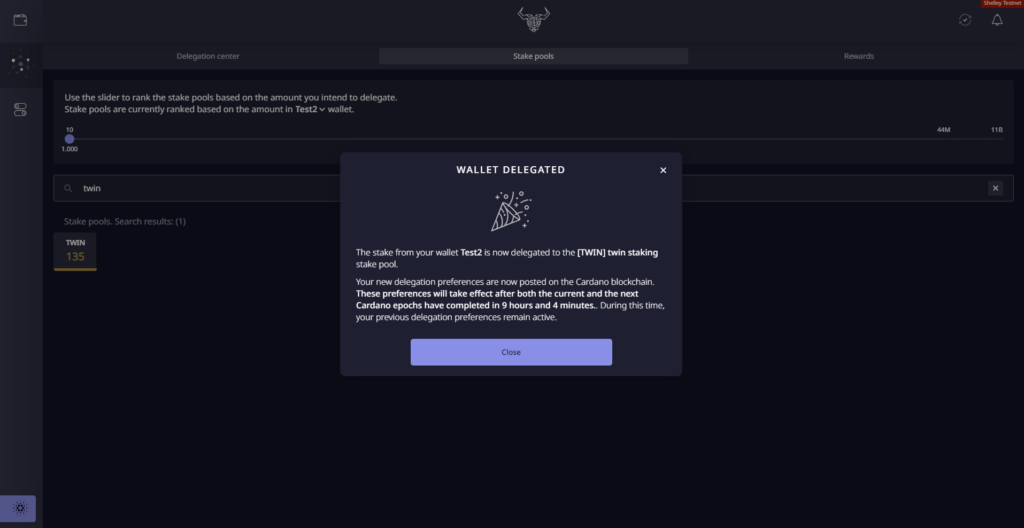Delegation Guide for Daedalus wallet
This guide describes how to delegate your funds to a staking pool using Daedalus wallet.
The summary section of the Daedalus wallet is displayed nearby. All features of Daedalus wallet are displayed there.
The top bar displays the currently selected wallet including the funds it contains (highlighted in blue).
To delegate these funds, you need to click on the second button of the left bar as highlighted in green.
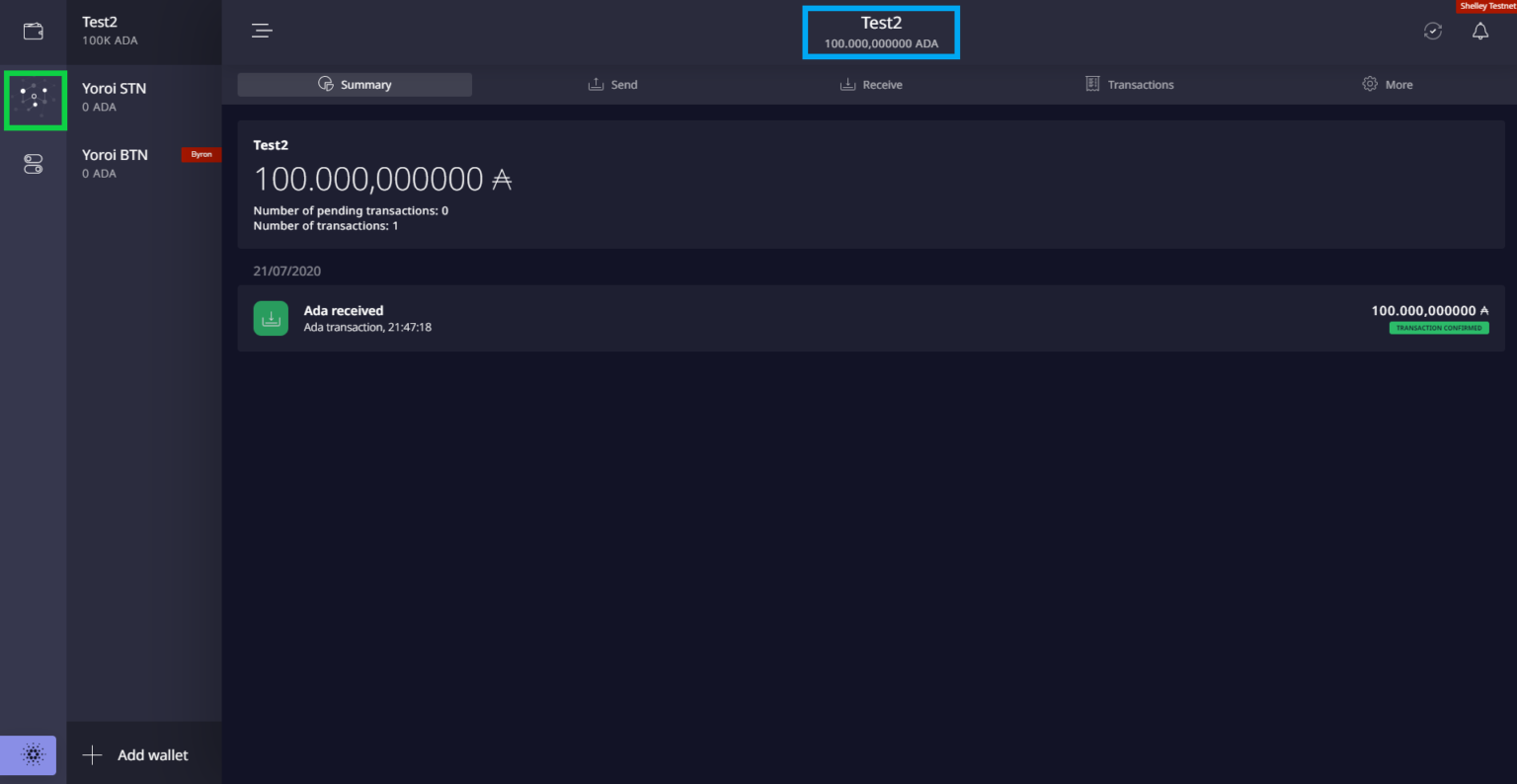
After clicking on the mentioned button you will be lead to the Delegation center of the wallet. There you will find all important information concerning delegation, the amount of ADA you will be able to delegate, a list of staking pools and an overview of the rewards you earn from staking.
To delegate your funds you will have to make a choice, to which staking pool you want to delegate to. Therefore you need to click on the button „Stake pools“ as highlighted in green.
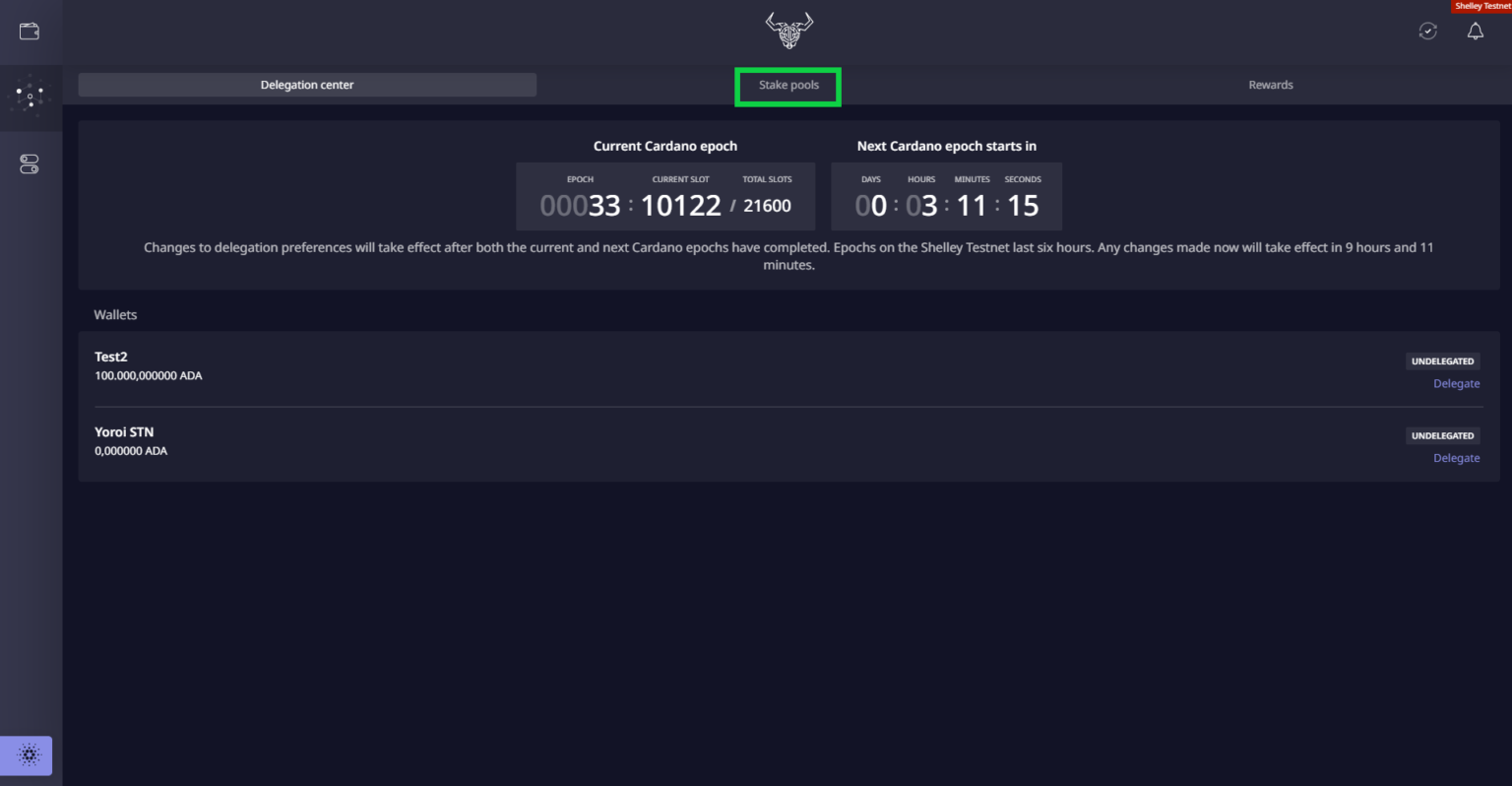
As you can see, there is a multitude of staking pools to which you can delegate to.
They are ranked based on several factors such as: Relative Stake/ Saturation/ Pool margin/ Pledge/ Reliability
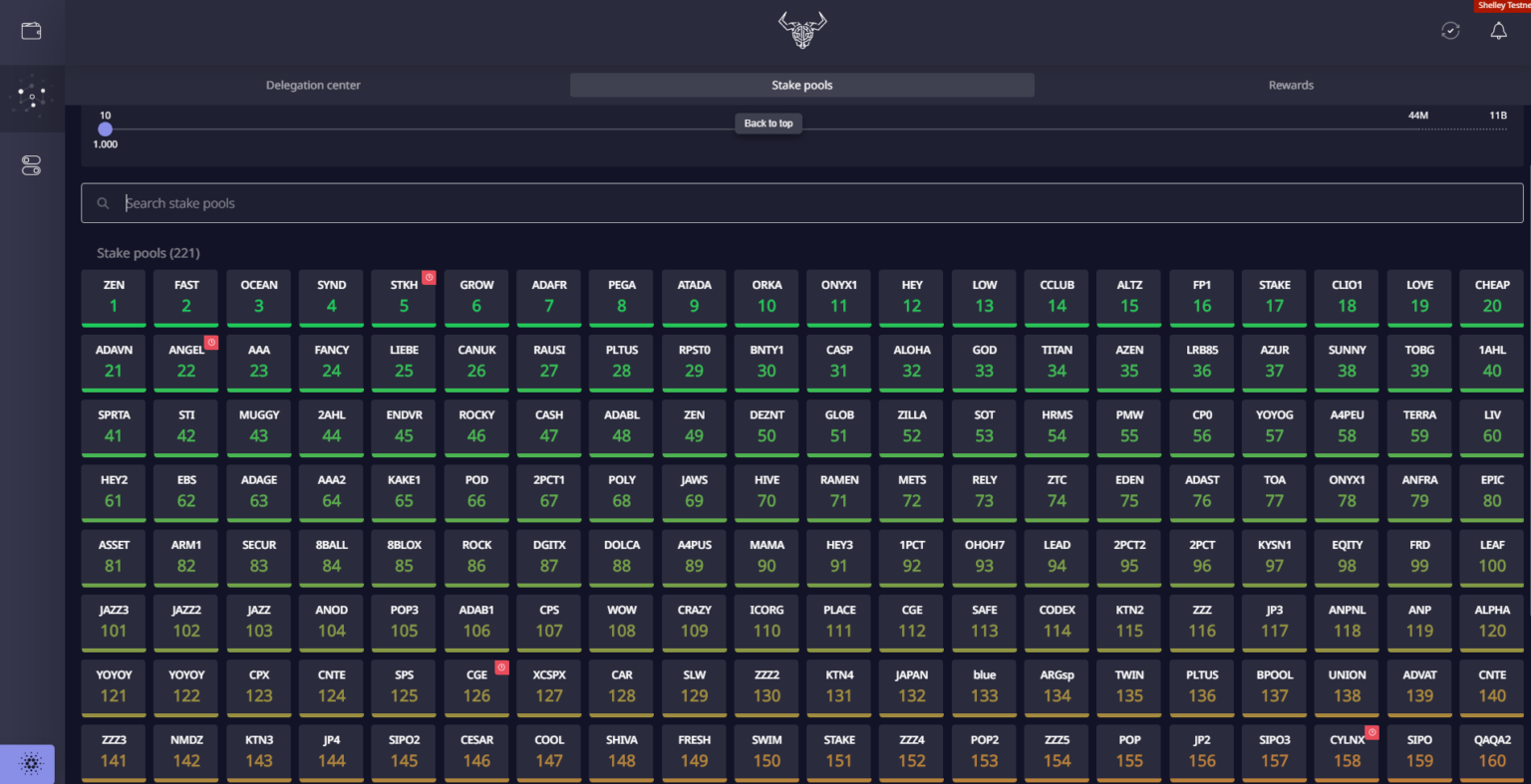
To get more detailed information about the pool parameters of a specific pool, just click on one of them.
Starting from top to the bottom:
- Pool name
- Pool ticker
- Pool ID (this should match the Pool ID mentioned on the homepage of the staking pool)
- Some annotations of the pool/pool operator
- Pool homepage
- The current rank of the pool based on the above mentioned parameters
- The relative stake is the percentual amount of staked ADA that is delegated to this specific pool
- The pool margin is the percentual amount of the rewards that will be kept by the pool to cover costs and to reward the pool operator for running the pool. Note that this percentage is not based on the ADA you delegated to the pool but on the total rewards the pool gets from staking.
- The pledge is the pool operators own stake he assigned initially when creating the pool. The pledge also counts into „Relative stake“ of the pool.
- The cost per epoch is a fixed fee and is set by the developers as a mandatory pool cost. Depending on the current price of ADA that amount might change over time. The cost per epoch is also covered by the total rewards of the pool.
- The produced blocks indicate the number of blocks the pool has ever been minted.
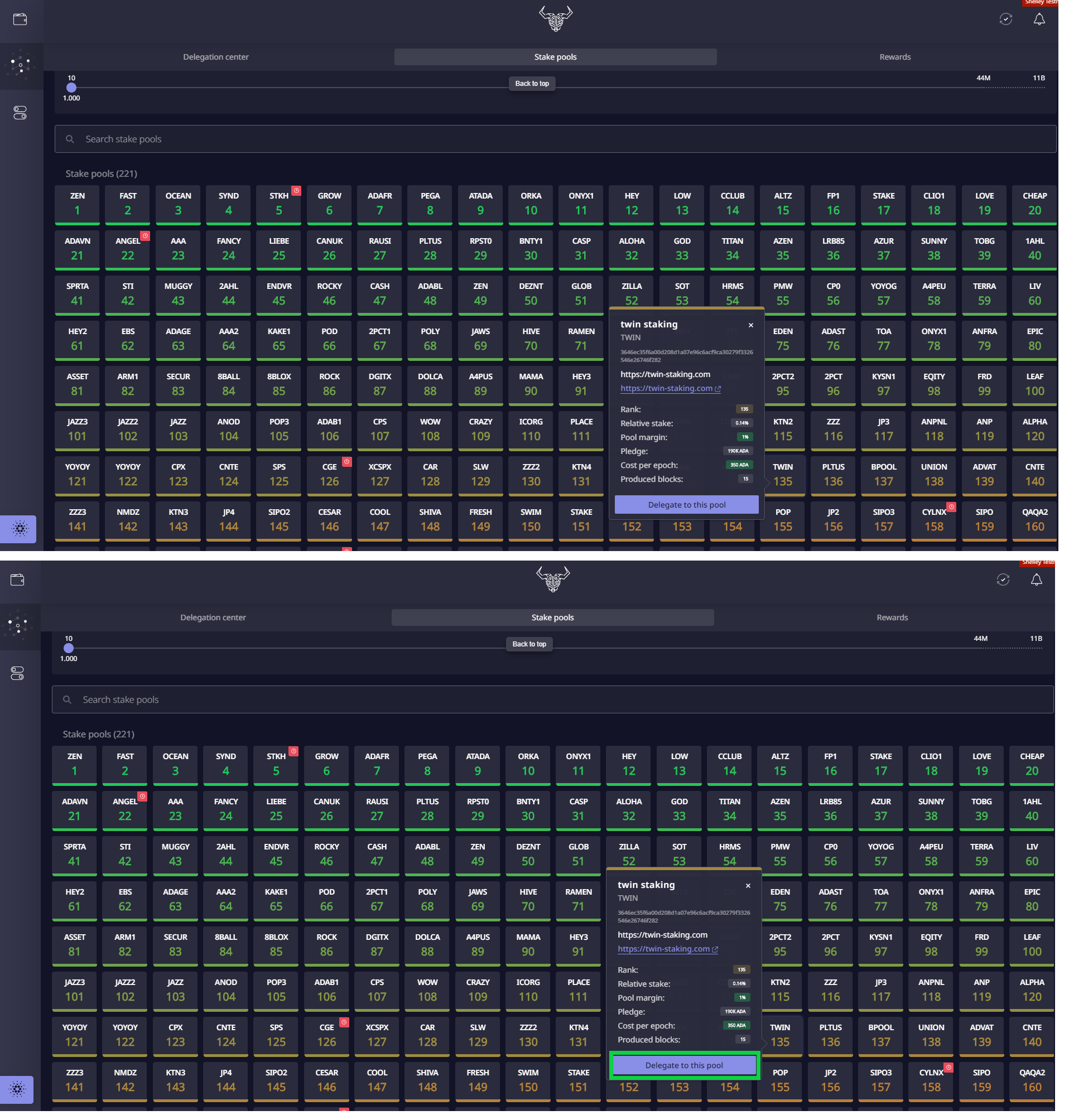
You will be guided to a window in which you fulfill the last the steps to delegate your funds.
At first you select the wallet that contains the funds you want to delegate. Note that a minimum amount of 10 ADA is necessary to be able to delegate. That means that you need at least 10 ADA in the wallet you are selecting.
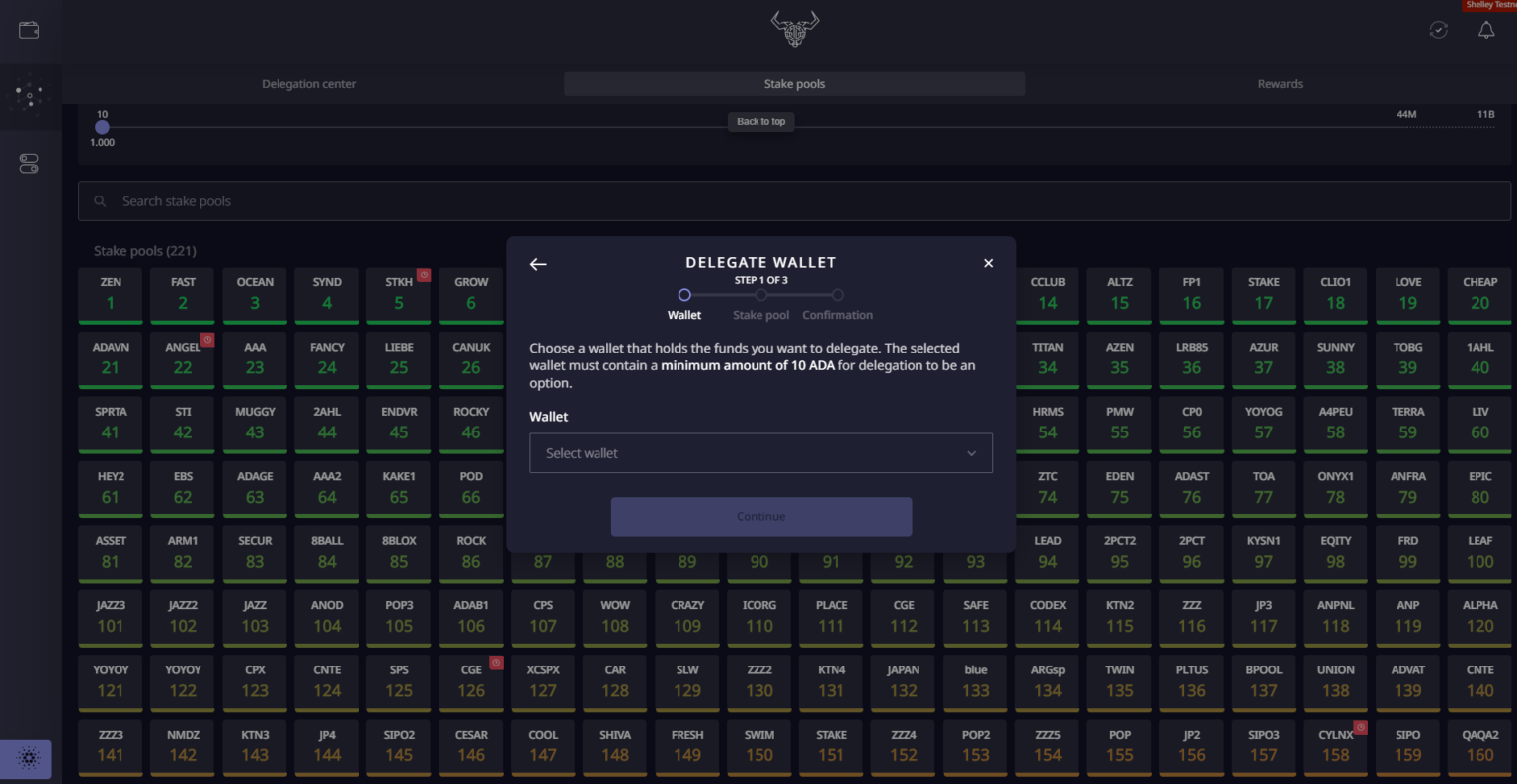
Secondly choose the staking pool you want to delegate to. As you can see, the pool „TWIN“ has already been selected as we already clicked on it in the overview window (which is still partly visible in the background).
If you changed your mind and want to delegate to another pool, just select a different pool by clicking on it. The search bar could help you to find your favorite pool faster. Just enter the desired pool ticker.
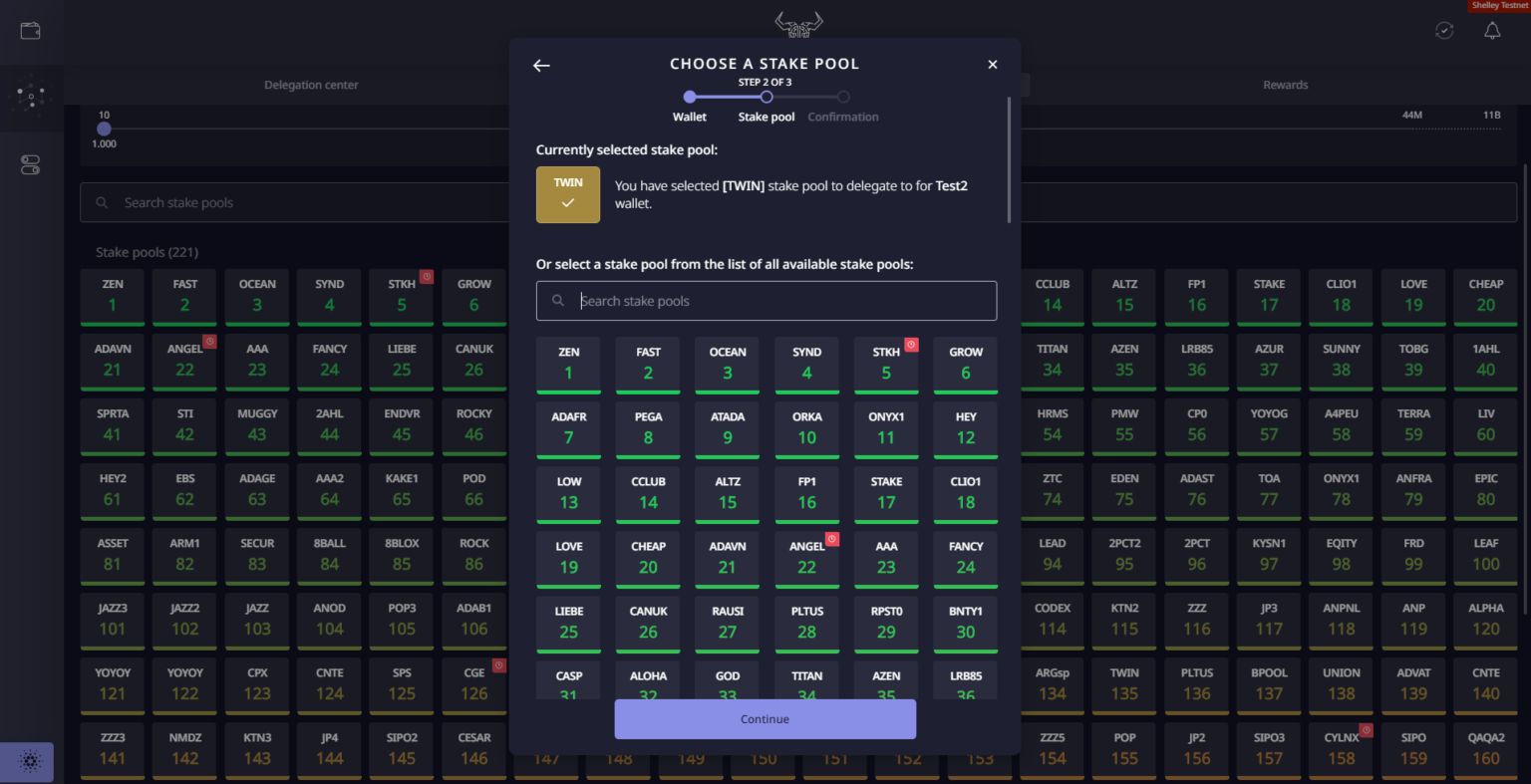
To confirm your delegation, you just need to enter your spendig passwort you have set when creating the wallet and click on confirm.
There is a network fee calculated whenever you want to delegate your stake to a pool. The network fee is displayed before you confirm your delegation.
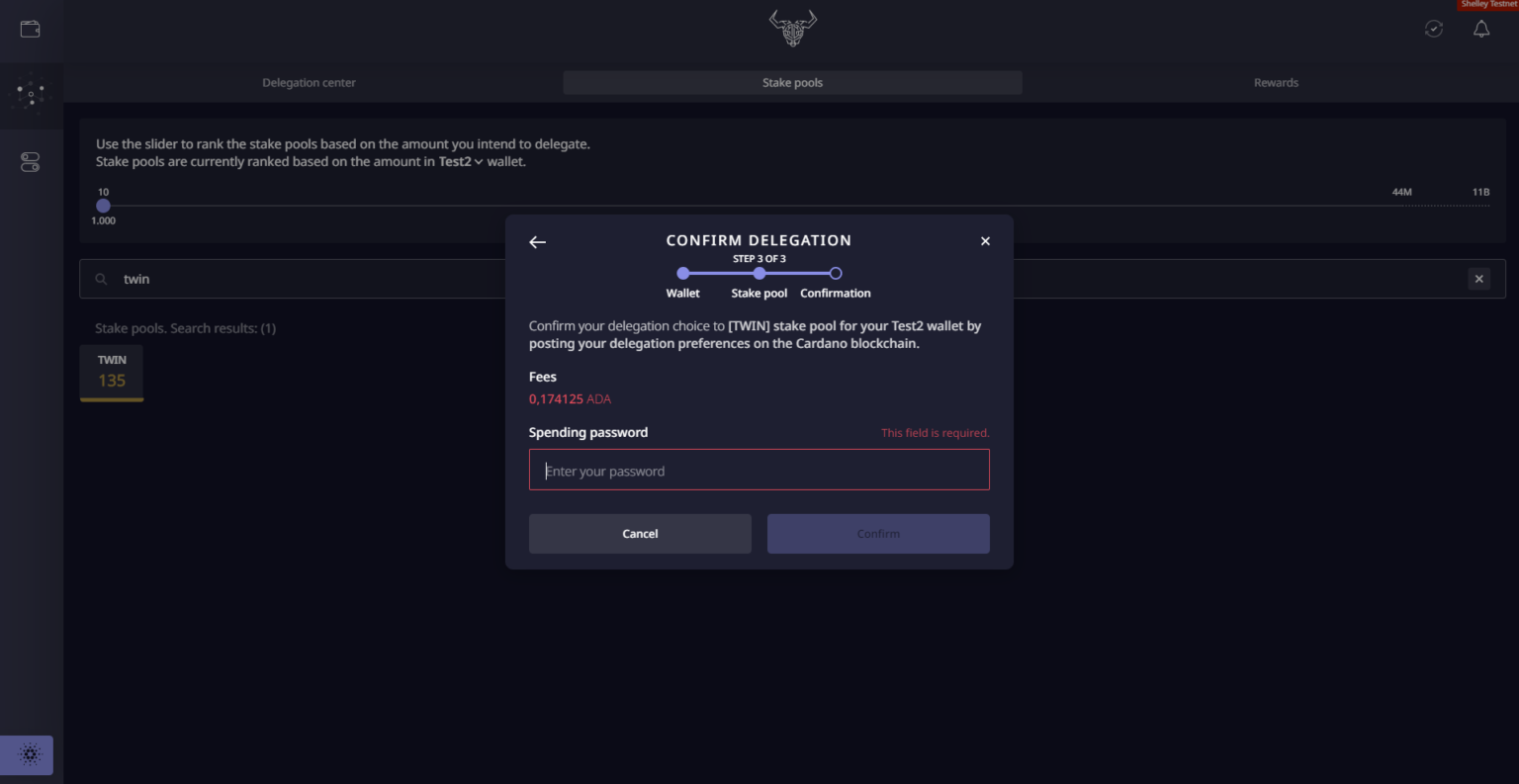
Note that your funds never leave your wallet when delegating. Never send your funds to any third party to delegate them. Never use services that claim to need your funds for delegation.
Congratulations! You went through this guide and you are now able to stake your funds safely.